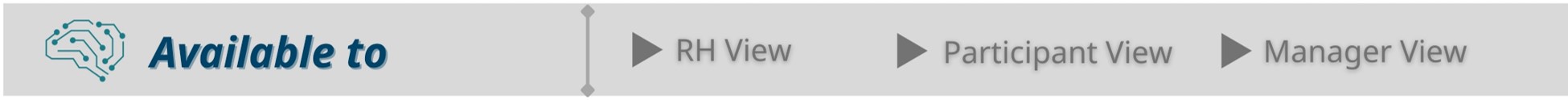
If you performed the steps indicated by one of the articles below:
- How to access the Performance Assessment?
- It's my first access, what should I do?
- I forgot or need to reset my password, what should I do?
And still have problems, follow the steps shown in the following stages:
STAGE 1
- Before proceeding to the other stages, make sure about the login method used by your company; if e-mail, follow the steps below, if SSO or AD, follow the steps mentioned in Stage 1 - AD.
- Make sure you are eligible to participate in the performance review with your HR area.
- Check with your company's HR area and confirm that your e-mail address has been registered correctly; if not, ask for the correction.
- If your e-mail address is correct, follow the steps in Stage 2.
STAGE 1 - AD:
- If your login method is SSO or AD, check with your HR area if the problem is in AD.
- If the problem is in AD or SSO, contact your company's IT area, as the problem will be in this login method.
- Logins via AD don't receive password reset or first access e-mail messages, so you should deal directly and only with your HR area.
STAGE 2:
- Check your e-mail provider's spam and junk mail.
- Check if your e-mail provider is blocking e-mail reception for the following address: noreply@mg.mindsight.com.br.
- Check with your company's IT area to confirm if there are security scripts from your company that are blocking e-mail reception for the following address: noreply@mg.mindsight.com.br.
- If none of these solutions work, please contact our support team using the contacts provided in article: How to contact support?