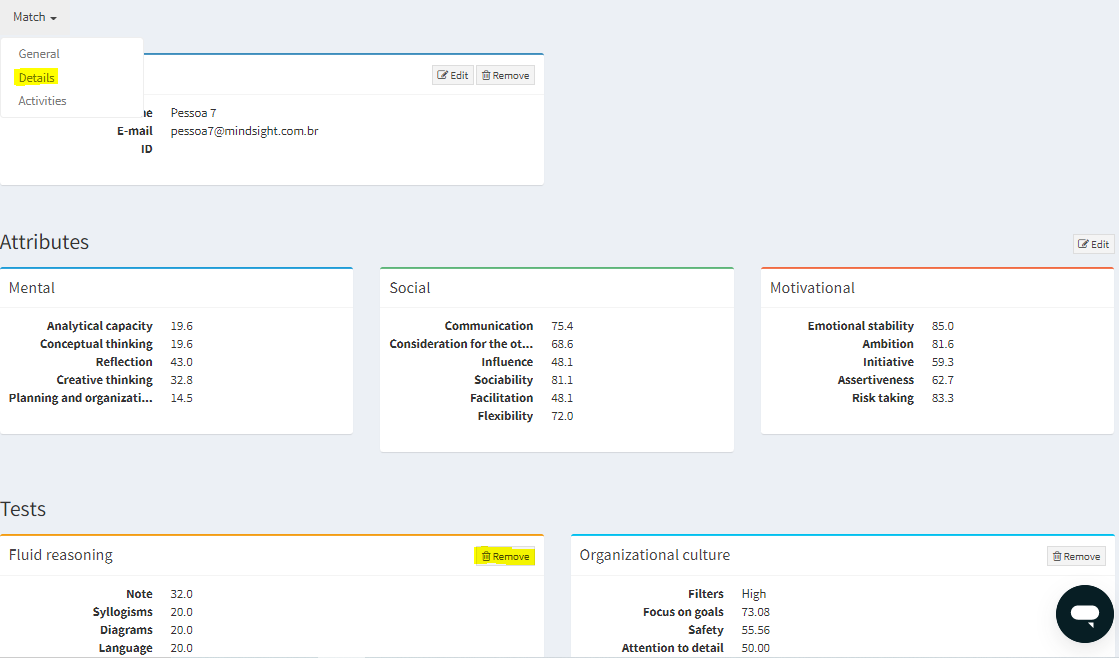To delete the results of a test it is necessary to access the details page of a candidate and delete the desired test.
In the main menu, access "Complete base" to search for the candidate in question. Then, you need to access the results of that candidate by clicking on the candidate's name or on the “person” icon on the side to the right of the candidate's name. By accessing the “Details” tab, you will have access to the tests and then you can delete them by clicking on "Remove" as in the image below.