To create a vacancy with the Mindsight tests, click on “People Management” > “Recruitment and Selection Management” > “Manage company vacancies”;
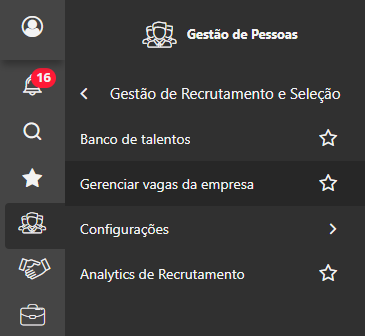
In “List of Vacancies”, click on “Register Vacancies”;
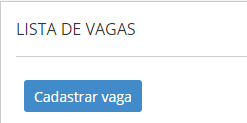
After that, under “Tests”, select the Archetype you want to link the vacancy to the proper "Function";
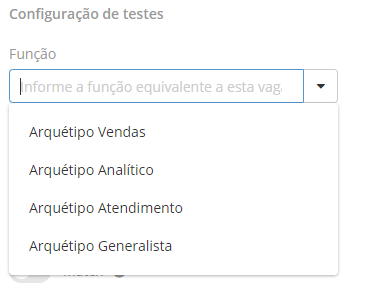
And then enable the option "Enable sending tests in the application.” This will enable which tests you want to send to the candidate;
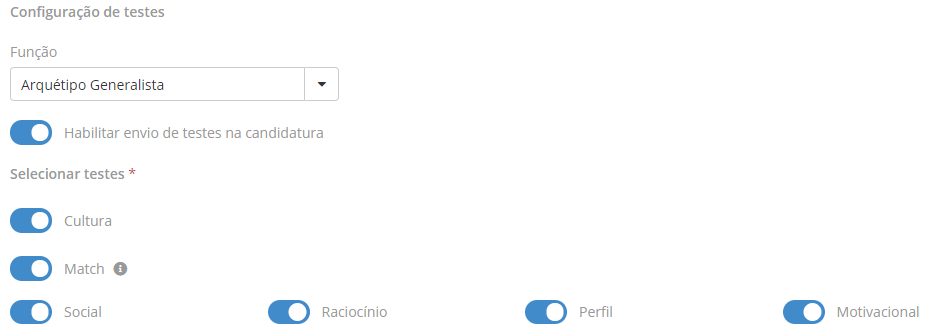
Important: The Match score is only generated if all tests are performed, except for Culture.
