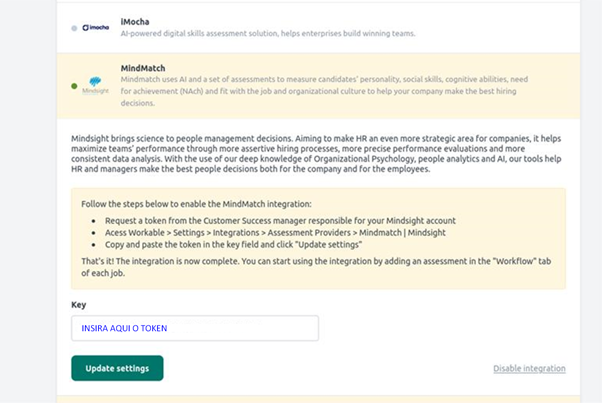All jobs created in Workable are automatically created on the basis of Mindsight. Likewise, from the moment a candidate applies for a vacancy through the platform, their data also appears on the Mindsight platform. For integration, Mindsight provides a token that must be placed by the customer in the workable system. The way to add this token is via the Persons name icon in the upper right corner > settings > recruiting > integrations > assessment providers > choose MindMatch > place token code > update settings for integration, request the token from the person responsible for your service at Mindsight. For more information, visit the workable integration support page at https://help.workable.com/hc/enus/articles/1500010487182