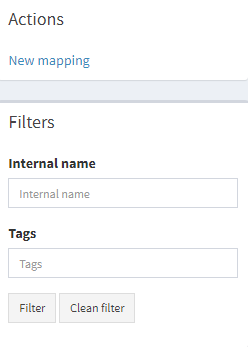To create a new mapping process, it is necessary to access the “Mappings” field in the main menu on the left, and select “New Mapping” on the right side of the screen, as in the image below.
1. Click on "Mappings"
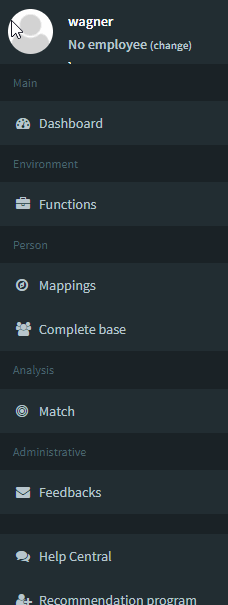
2. Then "New Mapping"