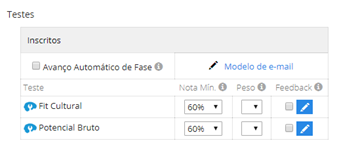Go to https://app.kenoby.com/#/login and login to the platform. On the top tab, access the item “Job Roles” and click on “New Vacancy”.
EXAMPLE:
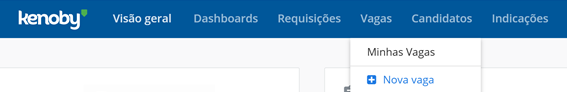
In the "Mindsight - Archetype" section, select the archetype or function you want to calibrate your job vacancy.

In the “Tests” section, register Mindsight's tests in your vacancy.
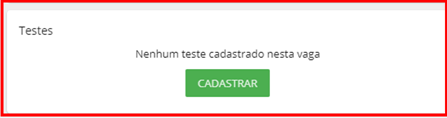
Select the Mindsight tests you want to include in your selection process and indicate at which point in the selection process you will use them.
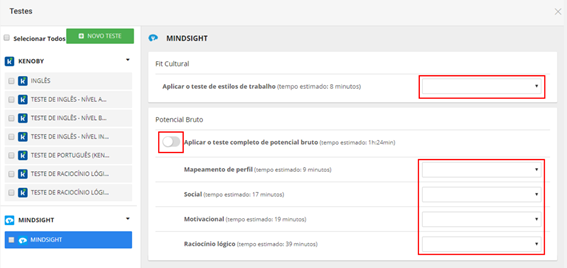
Close the test window and you will see that they have been registered in your vacancy.